Virtual Communities Resource Center

Usability by Libraries
Pinterest is a remarkably easy website to use. Similarly to Twitter, it offers users an almost instantaneous usability - a plug and play environment. Users can quickly sign up, either with email or Facebook (for even quicker connecting), and are asked about their general interests. Pinterest automatically generates “pins” (articles or images from around the web) and “boards” (collections of pins) which the user may be interested in.
This ease of use suggests that libraries using Pinterest would, as with Twitter, find themselves with a remarkably large audience. Pinterest has the unique function of allowing more than Twitter, which is restricted to only 140 characters per tweet, and is mostly lacking in graphic elements (pictures “cost” characters, and users a more likely to just use text rather than images).
Pinterest would provide a unique place for libraries that cater to young people and youth programming, allowing for quick-to-consume media that is relevant to libraries, as well as providing a digital version of the community bulletin board for things like programming information, sign up sheets, and book reviews.
While not as “social” as retweeting, liking, or commenting, Pinterest embodies more of the community bulletin board than either Facebook or Twitter. If libraries wish to have the ability to share content without needing to directly interact with the online population, then Pinterest is a great choice. The most interaction that is possible is following other people, and the the optional comment on a pinned item. Of the top three social media websites looked at, Pinterest likely serves as the most user-friendly and low-maintenance option for libraries.
Personal Experience
Previous to this course, I have used Pinterest for two things - project inspiration and resource curating. I was pleased to see that when I put the subject of libraries through Pinterest, I was able to accomplish both those overall goals.
I followed two boards which I though exemplified these ideas. First, project inspiration.
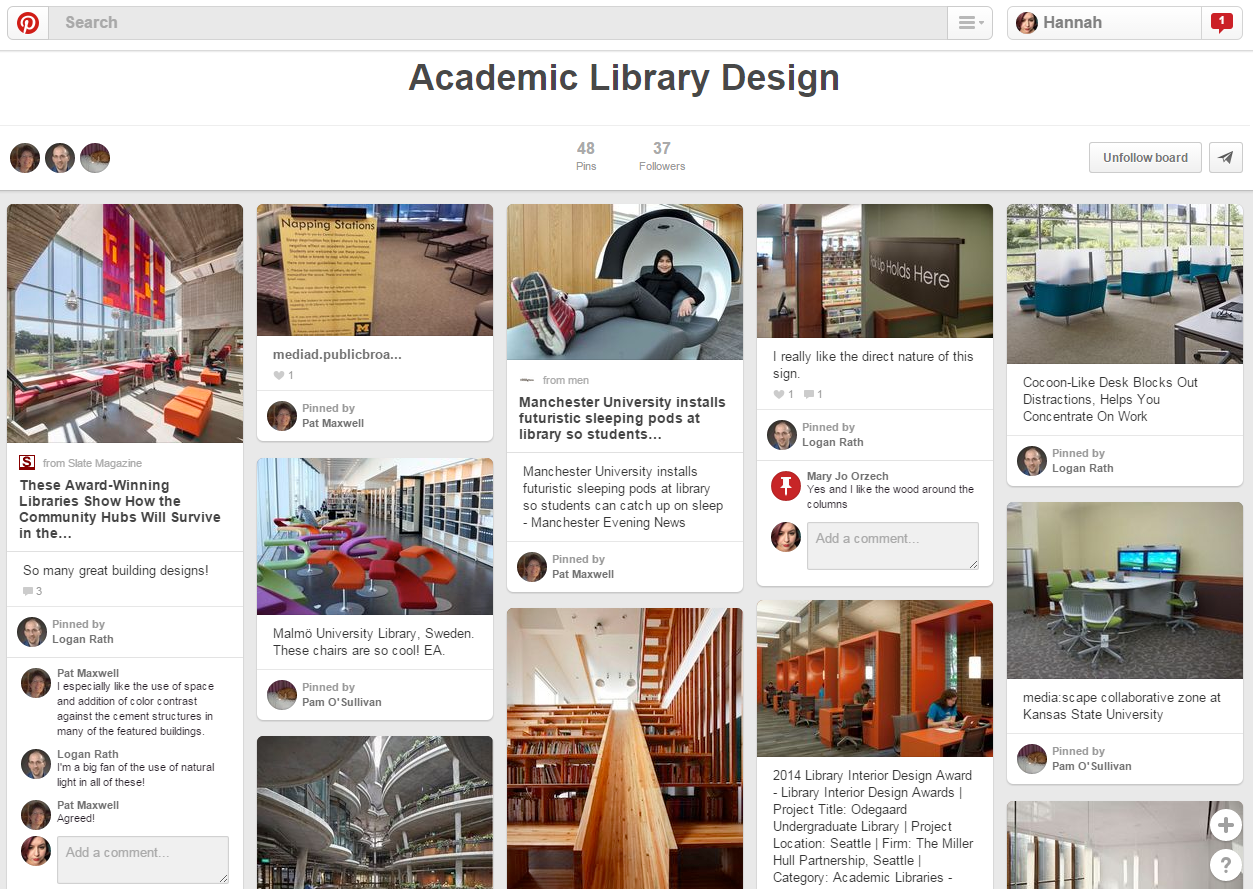
This board on Academic Library Design contains a multitude of furniture, layout, and purchase ideas for facilitating and building an academic library. I especially like this board because it's not the creation of one library on Pinterest, but is instead managed by three Pinterest users, two of which have identified themselves as librarians. One, a "Systems Librarian and Project Manager at The College at Brockport State University of New York." The other, an "Academic librarian" and "former public librarian."
Second, resource curating. While resources commonly found on Pinterest include recipe sites, DIY blogs, and simple to follow tutorials, I enjoyed this board, which showcases various Digital Libraries & Collections and which is managed by the Pinterest account for Kishwaukee College Library in Illinois. By pinning the various materials available through the library, they can easily reach out to students and researchers through Pinterest, an unexpected source of academic research. Like Twitter, Pinterest offers its users familiarity and ease of use, allowing for an even wider audience of their materials.
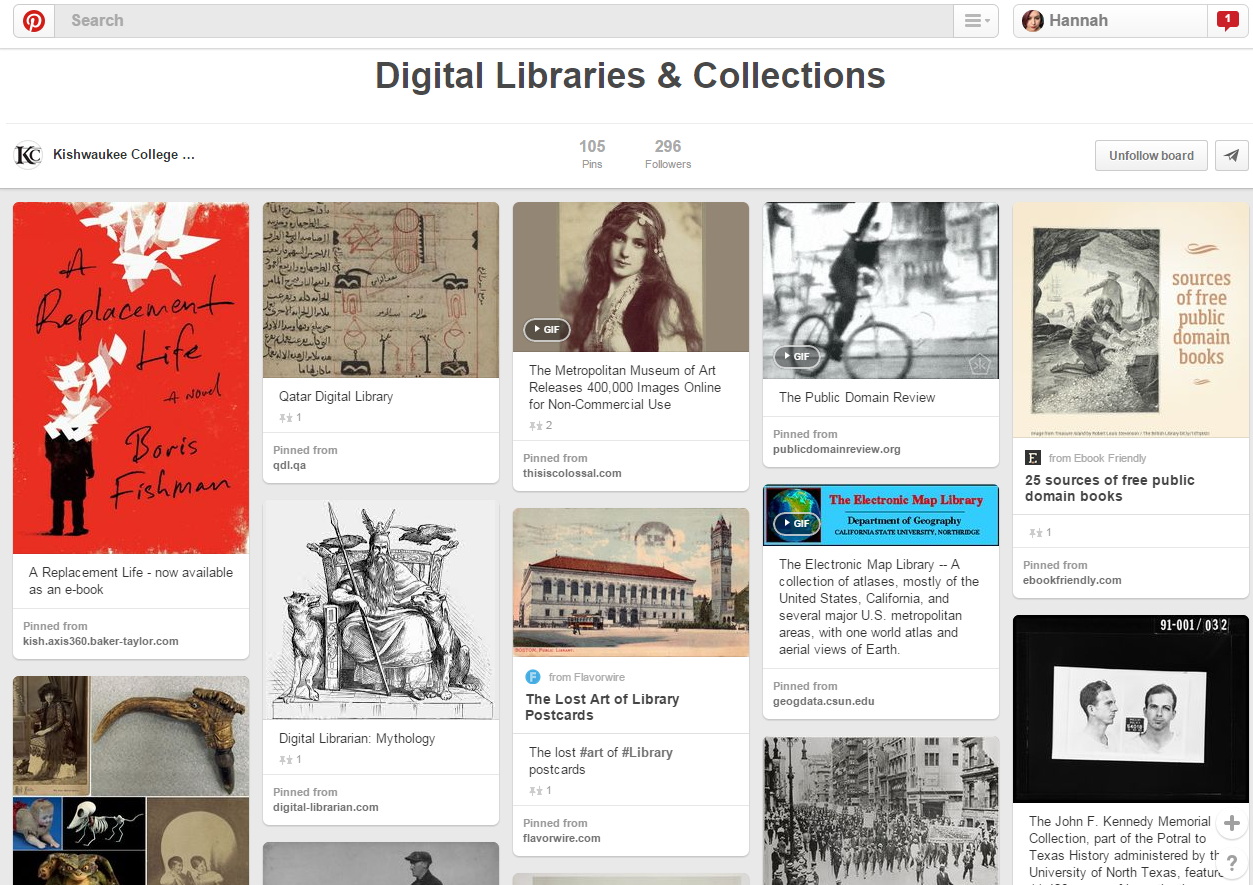
Click here to return to the Virtual Communities Resource Center page

